MuteMe Mini - The Illuminated Mute Button
$24.99
| /


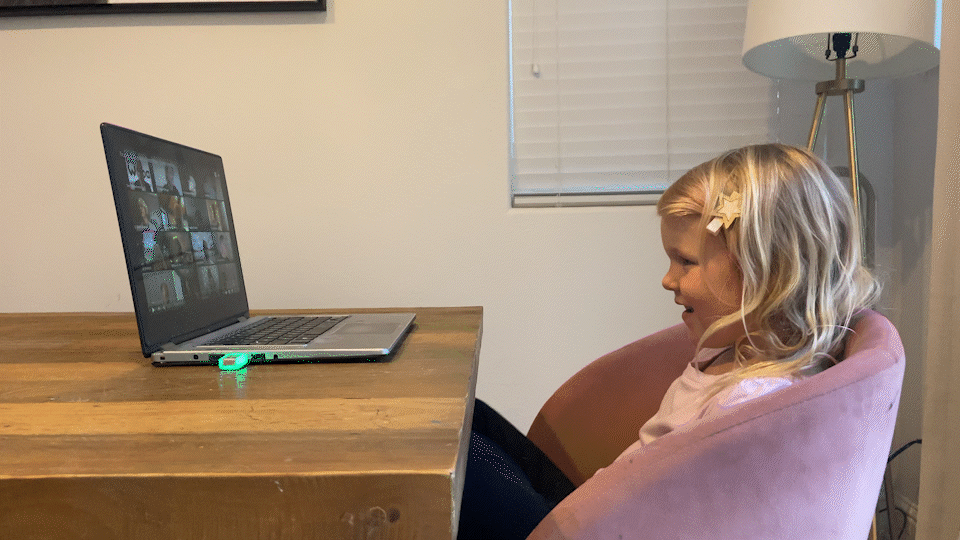
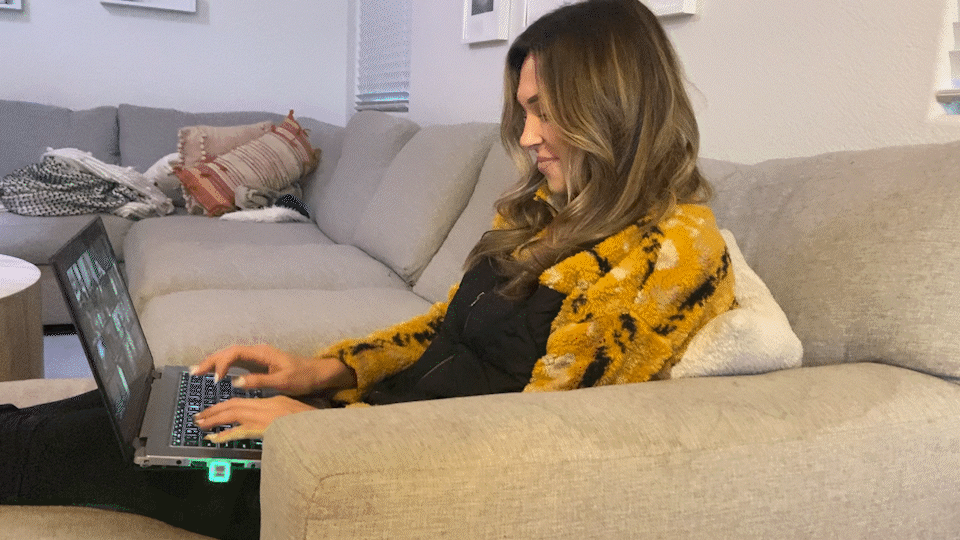



MuteMe Mini USB-C and USB-A available.
Typically ships in 24 hours M-F
We offer volume discount rates for orders of 25 or more! Please contact us for a custom quote!
A closer look at MuteMe™

Easy to Use

Silent Capacitive Touch

8 Programmable Colors

Durable Stainless Steel

Windows & macOS Compatible

Distraction Free Calls
Is it worth it?
Amanda R.
Great product, my only complaint is the need for an extension for use with google meet is difficult when you have a company managed device. It still works, but doesn't show my colleagues ive muted myself.
Thomas N.
Flawless and responsive. Just wish all the videoconferencing tools I need to interact with were supported. Went ahead and ordered an additional regular sized muteme based on this experience.
Juraj K.
Works as expected. I like the choice of operational modes - via application, via tray icon, and via physical button, indeed. Sometimes it happens that you unplug the device and leave home. When at home, opening a voice chat can be surprising - no voice from your side. Don't need to find the device and plug it in - just click. You have the choice. I also like wide configuration options. Good buy.
Steve F.
Works well and is portable!
Kevin C.
Works reasonably well. Does have some trouble synchronizing with Teams when meetings start.
Devin K.
Unfortunately, the MuteMe application on Linux relies on pulseaudio, rather then pipewire (the latest, better replacement). This means I'd have to switch out my audio subsystem in order to use it at all. I did this on a test laptop, and half the time the app/device would become unresponsive. So, while the physical hardware is a neat idea with great build quality, the software isn't up to snuff. I did contact support about this over a week ago but did not hear back. For Linux users, YMMV.
Mark J.
Does what it says it does. Integrated perfectly with Teams. Shipped very quickly.
Eugene R.
It works well.
Anand K.
Love the Windows 11 App for this MuteMe solution. Keep building great apps guys. Anand
Bill E.
The device and the macos client works, simple and intuitive. Though I did customize it a little (for Teams and Zoom), the documentation talked through the steps, but for the most part it is "plug and play".
(Side note: I wish I could have posted this when I tried it with ubuntu-22.04 a year or two ago, but the support on linux is far behind mac/win, enough that it was not usable.)
Jason A.
Love it!!
David K.
I was excited for the mute me button! I found that it can get out of sync with my computers mic state. I was new to it and couldn't remember if red or green meant I was unmuted because it was changing as the software got out of sync with my teams mute state. I didn't do the full sync which might have fixed the issue. After a couple days I unplugged mute me and have gone back to my old approach which wasn't so bad.
Bo S.
I have a regular size MuteMe at my office desk, and my WFH desk, but this lil guy is super handy when I'm at the office and going to meetings in conference rooms and whatnot. Absolutely amazing!
Jochen Z.
great tool !
Christopher W.
The experience of using MuteMe over several application is incredibly smooth. The smaller version is perfect for travel while the desktop version is great for also signaling to others in the immediate area your teleconference status. Gave a couple to friends who also love it.
Cecile .
Very easy to set up and use. No more searching for the mute button with my mouse!
Doug B.
Great product!
Joseph S.
MuteMe is great! It ought to be a standard feature built into every laptop and keyboard. Maybe it's time for MuteMe to eat into some of Logitech's business after the 'forever' mouse fiasco.
David C.
MuteMe is an excellent solution to the classic video meeting faux pas of speaking while muted.
No more hearing 'You are on Mute' after you've spent 30 seconds introducing yourself with the microphone off. The clear visual indicator of a red light for muted or green for live microphone puts an end to this issue, plus, there's no need to scramble for the unmute button on your screen; it's prominently displayed on MuteMe.
It's an indispensable tool that's well worth the investment.
Matthew C.
I have been using MuteMe for almost a year. I don't know what I did without it. It helps me (and my family) know super quick if I am muted or unmuted. It also provides an easy switch back and forth for muted versus unmuted. I absolutely recommend this for anyone that uses any virtual meeting software at work or at home. I also purchased the small USB one for travel! The settings/customization recognizes either device (same settings with two devices). I love that! Totally worth it!
Roger D.
I'm enjoying having a quite button.
Matthew
I have the larger MuteMe button which is awesome at my hone office. For me, I use this so frequently during travel it made sense to have a small one to plug into the side of my laptop. Because I had the app installed to Windows already, the device and my custom configuration was also remembered. I am very happy with this!
Rakesh G.
simple and innovative, made my life easy, no more mess ups on office calls
Jan Mandrup O.
Not really useful
Robert
Accidentally ordered the wrong USB, but they were very responsive and corrected my order before it was shipped. This is a great little device that I would recommend to anyone who is on a lot of web calls.
Debra
Can’t get it to work no matter what I do and nobody has responded
William
Love it so much am gifting them for Christmas
Nathan F.
The concept of this device is great and I thought it would make a fun holiday gift, but unfortunately it does not work well with WebEx. Customer support seemed responsive at first but then went radio silent. A recent software update improved the situation but it still does not work reliably.
Carlos L.
Just works! Works well with MS Teams for me.
Christian K.
Love this thing. Seems so simple but what a huge difference is makes to have a separate mute/cough/ptt button!
Mark L.
When I first came across Muteme I thought it was a cool trinket, but it's super functional. I never get caught responding in a meeting and not knowing I'm on mute. I liked it so much I bought a mini.
Noah V.
Inexpensive, reliable, super easy to use product that saves a ton of time and energy searching for the mute button every time you want to use it. Love this product!
Joseph N.
Great to keep me from saying the wrong thing... better yet, to keep others from hearing me say the wrong thing. Customizable lights are great and it works with all the web conferencing applications. Great investment to keep me out of the principal's office.
Mattias D.
I recently decided to give MuteMe a shot after some embarrassing incidents in a few of my video conferences, and I'm thrilled to report that it has truly exceeded my expectations. This clever device is quite a game-changer, and I genuinely appreciate how it has made my professional life more efficient and stress-free.
Mary S.
Much more convienent that the tiny mute buttons the apps present.
E. V.
Fast to set up, easy to use, easy to store
BJ R.
Nice portable device.
Disadvantage: it doesn’t has the possibility to attach the device to a key cord or a keyring. Hence you keep searching for the device in your backpack
Gregory E.
Ordered two - a USB A and a USB C - Desktop and Laptop.
Installed software without a hitch and am using both with flawless results!
The colour modes definitely save me from talking out of turn or slagging off about someone on the call
Derek M.
Great product and outstanding customer service. Unfortunately, the USB-A would not fit my laptop (interference at the port would not allow it to fully connect) - MuteMe replaced it with a USB-C. Communication and efficiency were outstanding. Great product - does exactly what I need it to. This model is perfect for a laptop.
Danielle F.
This little guy is amazing! I was always being told to mute myself during meetings! Now I can see whether or not I am muted. No more unwanted embarrassing conversations shared with unintentional parties. I use the Mute Me Mini with my lap top and the regular sized Mute Me for my desktop computer. Greatest invention ever! Now if it would just turn off my video when not needed so I don't accident get undressed in font of the group! (if you develop this aspect I get some credit Mute Me :)
Martin E.
The sync levels didn‘t seem to work, not sure how they exactly work. Isn’t it manipulating the virtual mute button by pressing the physical MuteMe button? At least I think so, other than that, the product is wonderful!
Octavio P.
Having to constantly use the mouse during meetings and trying to focus is over for me. This little MuteMe is just the thing I needed to quickly mute my mic and be able to focus during my meetings. Its a must have in todays work environment.
Jon
So simple and small! Amazing device.
Spencer B.
I bought this when I got roasted on a meeting I was leading because I was also responsible for typing notes. It got very frustrating having to continually stop typing while people were talking to mute/unmute myself. Enter the MuteMe USB plug. It has several levels of settings for integration, I leave mine at the system level control for my M1 Macbook Pro and it works exactly as I want it to. Regardless of conferencing app, it mutes the mic in its entirety. I ended up finding software settings for noise cancellation that weren't configured properly for when I was typing so it kind of rendered the Mute Me less useful in that scenario. However, I have several animals in my home who can get rowdy in a moments notice so for the $20 entry point its worth keeping around to avoid the nuisance of navigating multiple screens to mute myself! I recommend it for anyone who is working in an environment that can get noisy with little warning and want to just have a clear cut, foolproof way of making sure their mic is off when it needs to be!
Aaron G.
A physical mute button was the missing piece from my desk setup.
Kevin H.
Using the USB-C version for my Teams meetings and it works great. I like how it pops the meeting back to the foreground when I take myself off mute. No more searching for the meeting window and the unmute button.
Mike
I'm a lead for a software development team and I'm in and out of MS Teams calls on the daily. I was relying on variety of keyboard shortcuts for coming off/on mute, but this only worked if Teams was in focus. I picked up the MuteMe Mini (USB C for my MBP) and it's been working great! Not only does it support hardware mute, but they've added full Teams integration so people don't think I'm sitting on an open mic. No issues with the built-in mic or my AirPod Pros. The software is lightweight and offers a wide array of extra customization. I sent a short video of it in action to some peers and they all asked for the link. I don't normally write reviews, but this worked so well out of the box and at this price point, it was a no-brainer.
Craig C.
So far so good. I bought both the full size and this button, and use the full size much more (working at home) than the smaller one (travel).
Brian
Can be challenging to set up but TOTALLY worth it. Very very happy with this purchase.
Tobias D.
great product, specially for video converencing
Jose S.
Great product.
Robert L.
I like the ease of seeing whether or not my mic is muted or not.
Clifton G.
The USB C version of the MuteMe Mini is terrific! It's a standard piece in my computer bag now. Very handy for use away from my desk when having to jump on the myriad of remote meetings we all now seem to participate in every day. I've had several friends purchase them now after seeing mine. Thanks!
Andrew C.
Great device that takes any doubt over being or not being on mute during my endless series of conference calls each week.
Mark
Handy and effective during Teams and Zoom meetings.
Tobias D.
great device for video conferencing to simple use the mute me function
Douglas W.
I really enjoy using the MuteMe button. It provides a physical key to press and a clear, visual indicator that I am on mute or not. I recommend it to all who are on conference calls often.
Bob H.
I'm primarily using this with MS Teams on a Macbook Pro with Airpods Pro. The "level 3" integration with MS Teams works very well. My mute status in Teams always reflects that of the MuteMe and vice versa. I have the microphone muting turned off in order to avoid Teams' incessant reminder that "I might be muted", but for my use that doesn't matter.
I have the MuteMe plugged into a USB A port on my rocking station and therein lies the reason for knocking a star off. When I disconnect my MacBook from from the dock, obviously there's no more MuteMe present. But, everything still works as it should and the MuteMe software continues to reflect my mute status in Teams. When I reconnect the dock, though, the MuteMe button usually remains unlit/disconnected. I end up unplugging and replugging the device to get it working again. This is a minor issue (I don't undock often) but it is a mild annoyance.
Regardless, I'm pleased with my purchase and really appreciate not having to dig through myriad windows to find Teams in order to unmute (don't get me started on the tendency for notifications to appear right on top of the Teams mute button at the very instant that I try to click on it)!
L.DEGLAIRE D.
Very practical and efficient
Leo H.
Easy to use and to travel with in comparison with the normal Muteme
Tibor H.
it is so tiny and works perfectly it is should be come as part of you laptop
Jeremy G.
The form factor is great. The button is responsive and works well. I highly recommend this as a way to easily manage mute state.
This is with me using Webex, Slack and MS Teams.
Nick B.
Helps lower my “hot mic” incidents.
John S.
It's working well. I like the discreet style and the capacitive button is very responsive. I had a worry that I would apply too much pressure turning on/off that it could damage the USB socket but it needs only the slightest brush to recognise the touch.
I wish there were more options to work better under Linux, beyond Ubuntu support. I use it for my home laptop and wish it would support that more.
Changing the Way You Work From Home or Office
Never hear or say "you're on mute" again. MuteMe works with Zoom, Webex, Teams, Skype, Google Meet and much much more.

