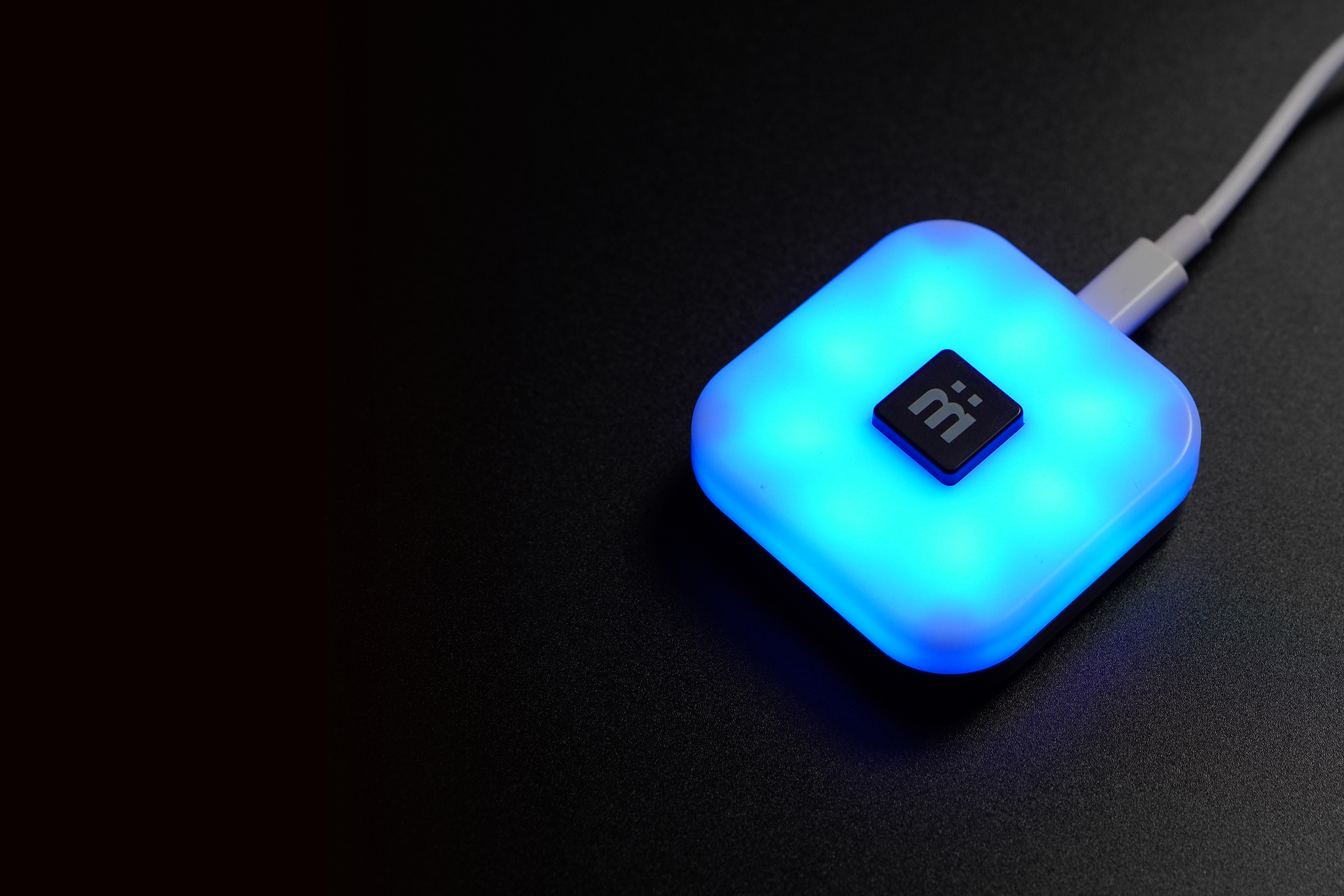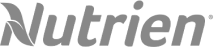Customer Service Chat (Bottom Right)
Email us at support@muteme.com
For bulk orders, email us at orders@muteme.com
How does MuteMe® Work?
MuteMe™ uses our proprietary technology which encompasses the illuminated device and companion app on your computer to mute/unmute your default microphone AND sync with popular conferencing software such as Zoom, Teams, WebEx, Skype, Google Meet, GoToMeeting and many many more. MuteMe is a safer and more compatible way to ensure that you are muted.